Synopsis
ramalama login [options] [registry]Description
login to remote model registry By default, RamaLama uses the Ollama registry transport. You can override this default by configuring theramalama.conf file or setting the RAMALAMA_TRANSPORTS environment variable. Ensure a registry transport is set before attempting to log in.
Options
Options are specific to registry types.—authfile=password
path of the authentication file for OCI registries—help, -h
show this help message and exit—password, -p=password
password for registry—password-stdin
take the password from stdin—tls-verify=true
require HTTPS and verify certificates when contacting OCI registries—token=token
token to be passed to Model registry—username, -u=username
username for registryExamples
Login to quay.io/username oci registryhuggingface-cli tool. For installation and usage instructions, see the documentation of the Hugging Face command line interface: https://huggingface.co/docs/huggingface_hub/en/guides/cli.
Login to ModelScope registry
modelscope tool. For installation and usage instructions, see the documentation of the ModelScope command line interface: https://www.modelscope.cn/docs/Beginner-s-Guide/Environment-Setup.
See Also
ramalama(1)Aug 2024, Originally compiled by Dan Walsh <[email protected]>