The RamaLama CLI is open-source and open to contributors.
Check the project out at https://github.com/containers/ramalama
Installation
Functionality
The CLI includes a variety of useful functions including- Local serving and interaction with AI models
- Packaging containerized AI deployments
- Building optimized deployments for RAG workloads
- etc…