.gguf, Safetensors) using the OCI format.
They are registry‑hosted, content‑addressed, and provenance‑rich — ideal for reproducible deployments, enterprise controls, and air‑gapped environments.
Why use OCI‑packaged models
- Portability: Pull the same model to any node that can reach your registry
- Provenance: Standardized annotations for origin, license, and file metadata
- Separation of concerns: Update models independently of runtimes and apps
- Air‑gapped: Mirror/pull once, distribute internally, mount read‑only
Tags and discovery
- Use content tags like
:ggufwhen pulling GGUF model files - “Image‑as‑volume” variants use
:gguf-image(for Podman--mount type=image) - Browse tags: https://registry.ramalama.com/projects/ramalama
- Pull artifacts from:
rlcr.io/ramalama/...
Pull models locally
Use a tool like ORAS to download model files to disk, or reference the artifact directly with the RamaLama CLI.Run with a runtime
Mount the model directory into a runtime container and pass the path to--model.
Podman: Image‑as‑volume
Avoid a local models directory by mounting the OCI model artifact as a read‑only image volume.Podman
See also
- Runtimes (engines only):
/pages/artifacts/runtime - Turnkey model images (runtime + model):
/pages/artifacts/model-image